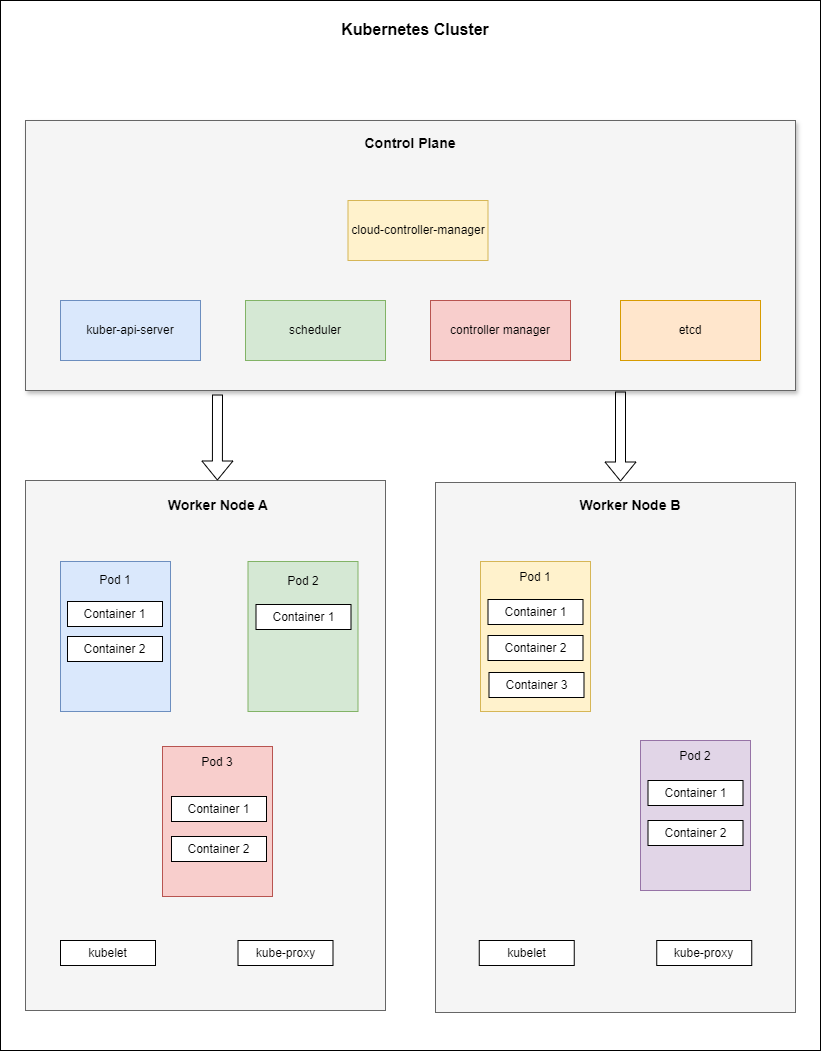Components of the Kubernetes Architecture
With technological improvements, there has been a need for secure, faster deployment and a way to make software applications portable. Traditional approaches required shipping the dependencies together with the application to enable it to run on the target machine. Moreover, this approach had several challenges regarding security, dependency resolutions, deployment consistency and application portability. Enter containerization.
Containerization can help you encapsulate an application with all its dependencies into portable containers. This isolation enables effortless deployment and scaling of applications. As containerization becomes more popular, the demand for container orchestration tools like Kubernetes has also increased.
This article examines the architectural components of Kubernetes, how it works and why it is considered the de facto platform for deploying and managing containerized applications.
An Introduction to Kubernetes
Kubernetes, also known as K8s, is among the most frequently used systems for orchestrating containers. It is an open-source, cloud-agnostic platform and one of the most desired options for container orchestration because of its automated system for container deployment management and scaling features.
To efficiently manage and optimize Kubernetes-based environments, you must understand the fundamental components. This knowledge will help you deploy your applications faster and scale while optimizing resource utilization for better performance. Using Kubernetes brings simplified management systems to containers, allowing applications to be aligned into efficient, reliable deployments.
The Kubernetes Architectural Components
The Kubernetes cluster contains two planes, namely:
- Control Plane: This is used to manage the Kubernetes clusters and workloads that run on them. Typically, it comprises the API server, Scheduler and Controller Manager.
- Data Plane: This represents the machines that can execute containerized workloads within a Kubernetes cluster.
A cluster in Kubernetes is comprised of a control plane (master) and one or more workers or worker nodes. These worker nodes are virtual or physical machines.
Figure 1 below shows the components of the Kubernetes architecture.
The Control Plane Components
Here are the components of a Kubernetes control plane at a glance:
- kube-apiserver: This serves as the API server for the Kubernetes control plane and a single entry point for all communications with the cluster. The kube-apiserver coordinates the components in a Kubernetes cluster and enforces policies to ensure that the cluster state is maintained as desired. It implements both authentication and authorization control to allow only authorized users or applications to access the API.
- etcd: This distributed key-value store in Kubernetes handles data storage of a cluster in a reliable, consistent manner. It is the brain of your Kubernetes cluster, serving as a consistent and highly available database as well as a backend service. It stores the state of your Kubernetes cluster, which includes resource utilization, object statuses, etc. The master node (or the control plane node) and other components in a Kubernetes cluster interact with etcd to read and write the cluster state.
- kube-scheduler: This component oversees the assignment of pods to respective nodes after considering several factors, such as workload performance, hardware and software constraints, policy limitations and specified affinity and anti-affinity values.
- kube-controller-manager: Most of Kubernetes architecture is based on the controller pattern. In Kubernetes, a controller is a component that constantly observes your Kubernetes cluster and triggers appropriate actions when an event occurs. The kube-controller-manager, as the name suggests, is a component of the Kubernetes control plane that manages all controllers in your Kubernetes cluster.
The different types of controllers managed by the kube-controller-manager are:
- Deployment controllers
- Replication controllers
- DaemonSet controllers
The Worker Node Components
The following is the list of components of the worker node in a Kubernetes cluster:
- kubelet: In Kubernetes, each node has its own agent, known as kubelet, which runs on each worker node in a Kubernetes cluster. It manages the states of the pods inside the nodes in a cluster in Kubernetes. Each node must have its own unique kubelet, as pods cannot be created without it.
- kube-proxy: This is a network proxy that contains the necessary intelligence to forward requests from services to the pods on the worker node. It is a network proxy that executes on each node in a cluster in Kubernetes, maintains network rules and facilitates network communication to the pods.
- Container runtime: This represents the software that runs the applications hosted inside containers. Docker Engine is the most widely used runtime, but with Kubernetes, any runtime that complies with its Kubernetes container runtime interface (CRI) will work.
How do the Kubernetes Architecture Components Work?
The following is a step-by-step explanation of how the entire flow of Kubernetes architecture elements works:
- As part of the initial step, the user sends a request for application deployment via the API server.
- The API server accepts the user’s request, validates permissions and records the changes in the etcd.
- The scheduler then distributes pods to the appropriate worker nodes.
- The kubelet starts the pods via the container runtime after configuring them.
- The container manager provisions or deallocates resources depending on the health of the pods on the worker nodes.
Conclusion
The Kubernetes platform brings together all deployment capabilities for managing distributed systems through containers. However, the architecture of this platform is complex. If you have a good understanding of the Kubernetes architecture components and how they relate to each other, it will help you design, deploy and manage applications on this platform effortlessly. This knowledge will also help you quickly identify and resolve issues when they occur.