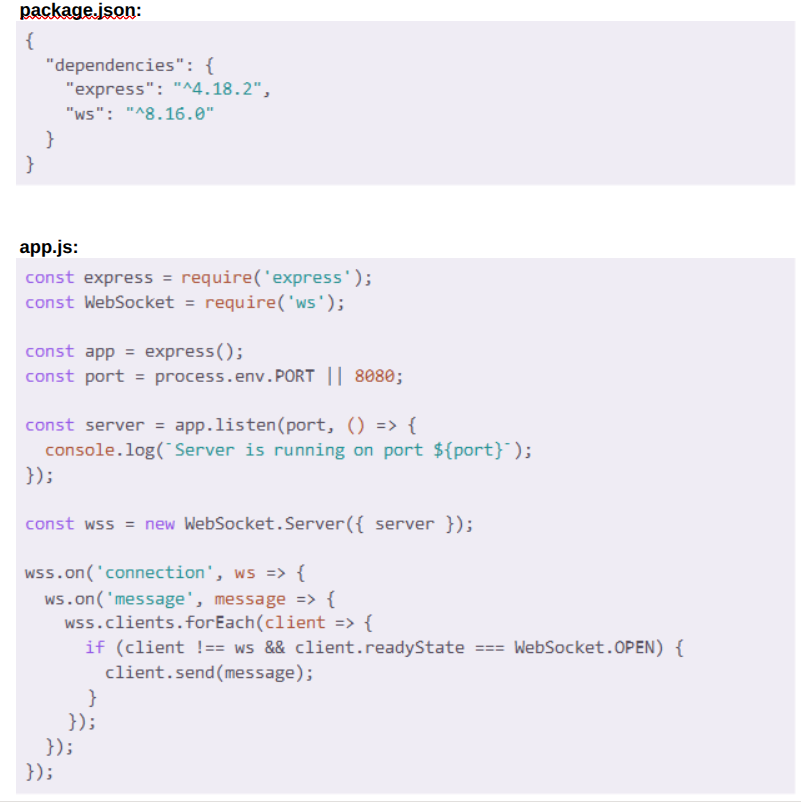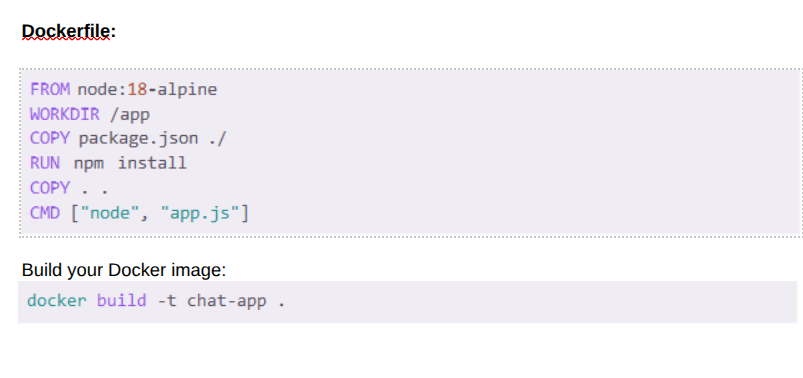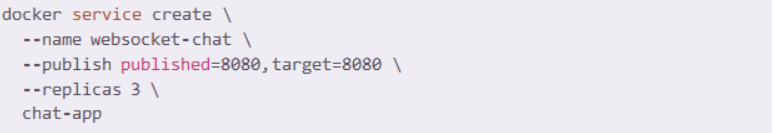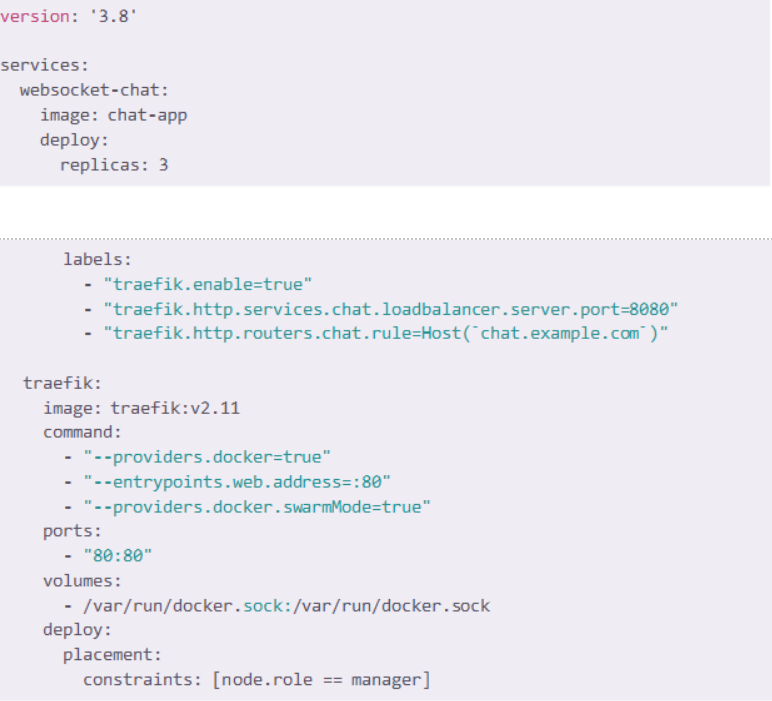Scaling Real-Time Chat Applications With Docker Swarm and WebSockets
Scalable and high-availability chat services require responsiveness, reliability and scalability. Docker Swarm and WebSocket integration is a strong solution for building services of that nature. In this piece, we will discuss scaling WebSocket-based chat applications using Docker Swarm, including practical approaches, real-world examples, advanced features and future prospects.
Why Docker Swarm for WebSockets?
Docker Swarm enables the scaling of containerized applications with dynamic load balancing and high availability, making it suitable for real-time communication systems with varying workloads.
Advantages Include:
- Effortless horizontal scaling
- Integrated load balancing
- Fault tolerance and automatic failover
- General services’ reversals and modifications
- Secure administration of distributed environments
Setting Up the Environment
Before we scale our chat app, ensure that Docker and Docker Swarm are installed and initialized.
Verify your Swarm setup:
For production-grade environments, it’s advisable to set up multiple manager & worker nodes to enhance fault tolerance and resilience.
Building a WebSocket Chat App
Let’s create a simple Node.js WebSocket application first.
Project structure:
Deploying to Docker Swarm
Deploy the WebSocket chat app to Docker Swarm with a service definition, enabling seamless scaling:
Verify the deployment:
Load Balancing With Traefik
For improved scalability and dynamic routing, integrate Traefik, a powerful reverse proxy and load balancer.
Create a docker-compose.yml file:
Deploy with:
Scaling Up and Down
Scale dynamically based on your traffic needs:
Increase replicas:
Decrease replicas:
Providing Fault Tolerance
Docker Swarm reschedules containers automatically in case a node goes down, thus providing high availability without manual intervention. One could simulate node failure and evaluate Swarm’s recovery behavior to determine its resiliency.
Continuous Updates and Zero Downtime
Update your app seamlessly:
Docker Swarm applies updates gradually, ensuring zero downtime.
Advanced Observability and Monitoring
To enhance the resilience and scalability of your real-time chat app, it is recommended that you integrate advanced observability tools, such as Prometheus, Grafana and the ELK Stack.
- Prometheus for metrics and alerts
- Grafana for visualization
- ELK Stack (Elasticsearch, Logstash, Kibana) for log aggregation and analysis
These tools provide invaluable information about system performance, errors and resource usage, enabling proactive issue resolution and optimization planning.
Security Considerations
When deploying WebSocket-based applications in production, security is paramount:
- Create secure WebSocket connections (WSS) using SSL/TLS certificates
- Manage sensitive information securely — ensure secure handling of sensitive information using Docker secrets and environment variables
- Enforce strict network policies — limit communications among containers to just necessary ports and services
Future-Proofing Your Setup
Think ahead to future developments, including:
- Service Mesh Integration (Istio, Linkerd): Enhance traffic management, security and observability
- Edge Computing Capabilities: Leverage distributed deployments to reduce latency
- Container Orchestration Advancements: For more efficiency in scaling and managing resources, it is important to stay updated on the changing features offered by Kubernetes and Docker Swarm.
Conclusion
The scaling of WebSocket-based chat apps using Docker Swarm deployment offers a scalable, resilient and manageable cloud-native approach. With the use of Docker Swarm’s native features alongside Traefik, it becomes possible to achieve load balancing and graceful scalability. By embracing these strategies and future-proof tools & practices, teams can build real-time chat apps that are well–positioned to handle dynamic workloads, growth and evolving user expectations.